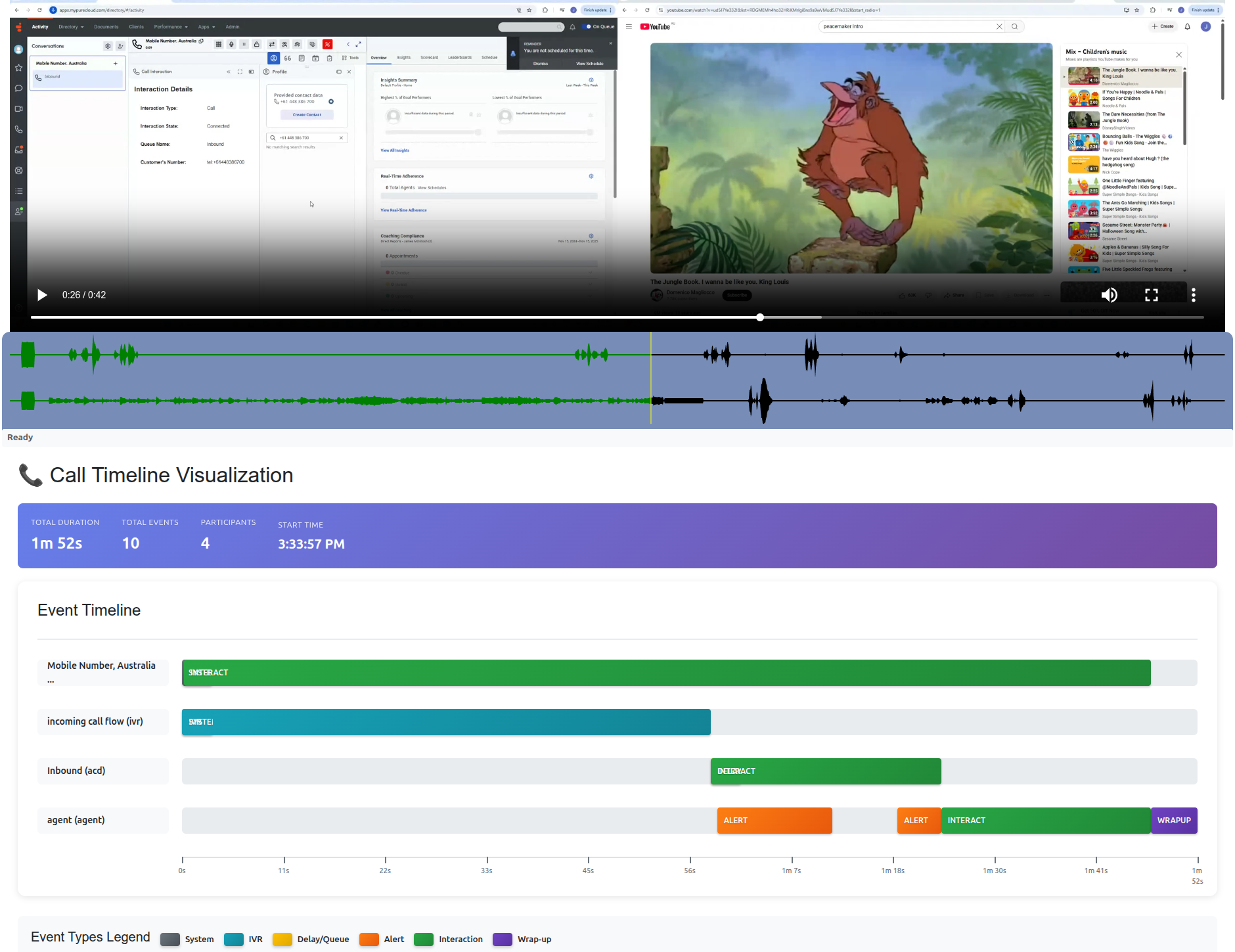1. Interaction Analytics
Tracks multi-channel customer interactions (voice, chat, email, SMS, social) by capturing metrics
such as duration, queue time, handle time, wrap-up codes, and agent disposition. Enables historical
and real-time analysis for optimizing contact center operations.
2. Agent Performance Analytics
Provides metrics such as average handle time (AHT), talk time, after-call work (ACW), transfer
counts, and quality scores per agent. Used to assess and improve agent productivity and efficiency
across time ranges and queues.
3. Queue & Routing Analytics
Analyzes metrics tied to routing logic and queue behavior: wait times, abandonment rates, service
level (SL%), routing outcomes, and callback effectiveness. Useful for tuning IVR paths and ACD
routing strategies.
4. Speech & Text Analytics
Uses AI/NLP to process voice and text conversations for sentiment analysis, topic detection,
transcription, emotion scoring, and keyword spotting. Helps identify compliance issues and customer
intent trends.
5. Workforce Management Analytics
Tracks forecasting accuracy, scheduling efficiency, adherence to schedules, and occupancy rates.
Assists in aligning workforce supply with demand while minimizing overstaffing or understaffing.
6. Journey Analytics
Maps customer interactions across multiple touchpoints and sessions (e.g., web to chat to call),
identifying drop-offs, conversion rates, and friction points. Enables orchestration of seamless
cross-channel experiences.
7. Survey & Feedback Analytics
Analyzes customer feedback submitted via surveys post-interaction. Captures CSAT, NPS, CES, and
optional free-text responses to gauge customer satisfaction and operational effectiveness.
8. Digital Channel Analytics
Tracks engagement metrics on channels like web chat, messaging apps, and bots. Metrics include
response time, containment rate (bot-to-agent deflection), and digital session effectiveness.
9. Real-Time Dashboards
Provides supervisors with live views of queue stats, agent statuses, active interactions, and service
level performance. Enables immediate intervention and dynamic resource adjustments.
10. Custom Reports / API Analytics
Offers flexible querying and report generation via the Genesys Cloud Analytics API. Developers can
filter by time, user, queue, media type, and more to create tailored dashboards and performance
views.